Studio Hacks for Killer Post-Apocalyptic Photos by Gavin Hoey
There are three essential (and one optional) things you need to do to turn your small home studio into a post apocalypse wasteland. The first is styling. Worn and torn clothes, broken or repaired props and makeshift weapons are all part of the look. Next is smoke because nothing says “end of the world” like a room full of haze. And then there’s the lighting… and that’s where photographer Gavin Hoey is ready to help.
Gavin takes you on a journey through his three-point speedlight set-up. Starting with the background lights, Gavin demonstrates how adding colorful gels and careful positioning can add contrast and color which helps set the scene. Then, Gavin adds a key light off to one side which lights his model and ramps up the drama.
Finally, Gavin takes you on a deep dive into the fourth, and optional step of post processing. But with plans that go far beyond a simple re-touch, Gavin leverages the power of Photoshop’s Generative Fill feature to create a virtual post-apocalyptic cityscape which he blends with his real-world photograph to create a cinematic final image.
Download Gavin’s free “Instant Cinder” Photoshop action:
www.gavtrain.comYou may also like: The Best Position for your Strip Softbox to Create 4 Dramatic Portraits
About Gavin Hoey:

Gavin Hoey, an AdoramaTV veteran, is a seasoned photographer, a master of Photoshop, Olympus ambassador and trainer of all things photographic.
Let's Get Connected: www.gavtrain.comAbout Adorama:
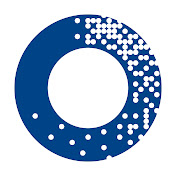
AdoramaTV is the preeminent source for videos related to photography, video, and audio. Of course, we have new product releases and gear reviews, but what sets AdoramaTV apart is how we connect with our viewers and create engaging creative content. We have over a dozen hosts that share their experiences, knowledge, and tips to over 1,500,000 viewers a month.
www.adorama.com
















0 comments:
Post a Comment