How to Use Virtual Copies in Lightroom
Creating Virtual Copies will allow you to have multiple edited versions of your images that you can then send to your clients.
Read the full article on phlearn.com/use-virtual-copies-lightroom
Text, image and video via Photoshop Tutorials by PHLEARN



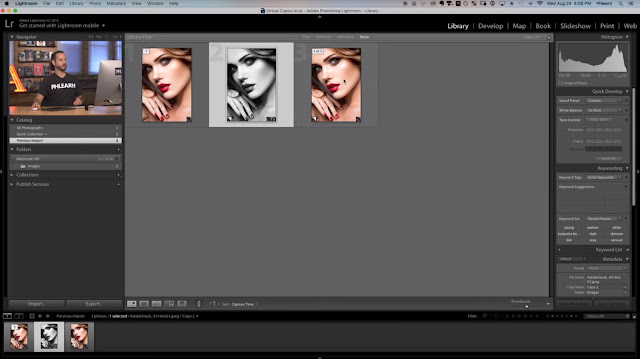









0 comments:
Post a Comment