How to Photograph and Outline Hair - Photography & Photoshop Tutorial
Today on The Slanted Lens, I am going to show you how to do a simple light setup for a person (or two Yetis) in order to be able to outline the subject from the background. We chose a dark gray background so it would be easier to outline the white fur. We are then going to take the image into Photoshop and remove the background so that the image can stand alone as an individual piece.
Step 1) Camera Settings
It is very hard to separate hair when it is out of focus. It can be done, but it is not simple. I am choosing camera settings that will keep the Yeti and all of his hair in focus. I am shooting at 1/60 of a second at F8 with an ISO of 100.
Step 2) Choosing the Right Background
If the person you are photographing has blond hair, you will want to choose a gray background. Alternatively if your subject has dark hair, you would want to shoot with a white background. You will be able to see through the hair so it will need to contrast from the background.
Step 3) Light for Separation
It is important to light the background to separate it from the subject. In doing this, you will still want the subject to look interesting. It becomes a balancing act. Let's take a look at how I am going to light these Yetis.
We had a lot of fun shooting with these Yetis. The costumes are so funny looking that I just had to laugh. Every day brings something different in this industry, so keep those cameras rollin' and keep on clickin'.
Read the rest of the full post, check out theslantedlens.com
Text and video via The Slanted Lens
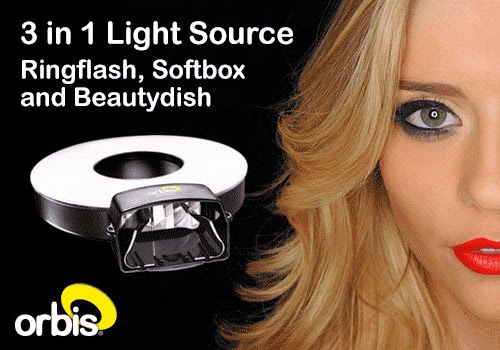


















0 comments:
Post a Comment